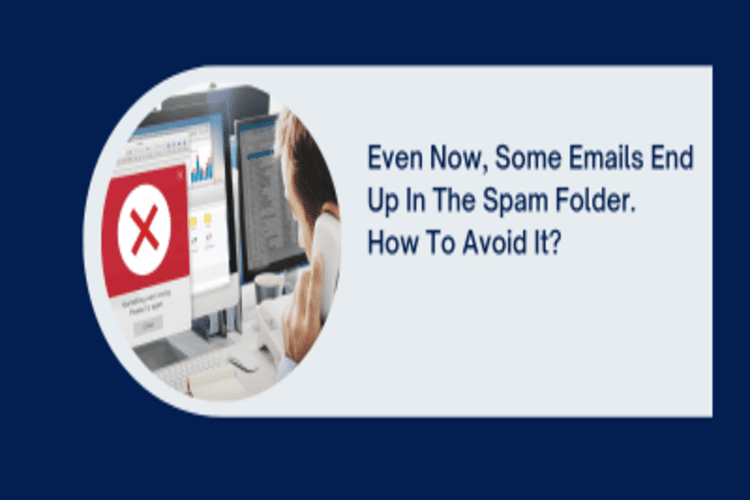
Even Now, Some Emails End Up In The Spam Folder. How To Avoid It?
When it comes to email, we’ve all been there-sorting through the inbox and finding nothing but spam. Whether a message from a Nigerian prince or an offer for a free cruise, spam emails are annoying and can often be dangerous. So how do they end up in your inbox in the first place? And what can you do to avoid them?
In this article, we’ll look at how spam emails end up in your inbox and what steps you can take to avoid them. We’ll also provide some helpful tips on what to do if you still receive spam emails after taking precautions.
The Dangers of Spam Emails
Spam emails are not only a nuisance, but they can also be dangerous. Spam emails often contain links to malicious websites or attachments that can infect your computer with malware. Malware can give hackers access to your personal information, including passwords and financial information. Hackers can use this information to commit identity theft or fraud.
Spam emails can also trick you into revealing personal information, such as your Social Security number or credit card number. They may ask you to click on a link to update your account information or enter a contest. Once you click on the link, you will be taken to a fake website that looks legitimate. The website will then ask you to enter your personal information. Once you enter this information, the hackers will have access to it.
It is important to be aware of the dangers of spam emails and take steps to protect yourself from them. Be sure never to click on links or open attachments from unknown senders. If you are unsure whether an email is legitimate, contact the company to verify it before clicking on any links or opening any attachments.
How Spam Emails End Up in Your Inbox
How do spam emails end up in your inbox? It’s quite simple. Spammers use various methods to collect email addresses and then sell or trade these lists of addresses. Once your email address is on one of these lists, it’s only a matter of time before you start receiving spam.
You can reduce the chances of your email address being collected by spammers. First, be careful about giving out your email address online. If you must give it out, use a disposable email address that you can delete if it starts to receive too much spam. Second, avoid using your primary email address when signing up for online services or filling out forms. Again, a disposable email address is best in this case.
If you’re already receiving spam, there are a few things you can do to stop it:
- Never reply to spam messages. This confirms to the spammer that your email address is active and permits them to keep sending you messages.
- Don’t click on any links in spam messages, even if they look legitimate. These links often lead to malicious websites infecting your computer with malware or stealing your personal information.
- Report spam messages to your email provider so they can take action against the sender.
With a little effort, you can reduce the spam you receive and protect yourself from its dangers.
Steps to Take to Avoid Spam Emails
There are a few key steps you can take to avoid spam emails:
1. Be cautious about giving out your email address. Only give your email address to trusted sources, such as websites or businesses you know and trust.
2. Be aware of phishing scams. Phishing scams are attempts by scammers to trick you into giving them your personal information, such as your email address, password, or credit card number. Be very careful about clicking on links in emails, even if they look legitimate. Contact the company directly if you need help determining whether an email is legitimate.
3. Use a spam filter. A spam filter is a program that helps to screen out spam emails before they reach your inbox. Many email providers offer spam filtering services, so take advantage of this if it’s available.
4. Keep your computer secure. Ensure your computer has up-to-date security software to help protect it from malware and other online threats.
5. Report spam emails. If you receive a spam email, report it to the company or service that it came from (such as your email provider or social media site) so they can stop the sender from sending more spam emails in the future.
What to Do if You Still Receive Spam Emails
If you’re still receiving spam emails after taking steps to avoid them, there are a few things you can do.
First, check to see if the sender’s email address is on your blocked list. If it is, you can delete the email without even opening it.
Second, mark the email as spam. This will help your email provider’s filters learn to recognize and block future messages from that sender.
Third, report the spam email to your provider. This will help them improve their filters so that other users don’t have to deal with the same problem.
Fourth, delete the email and . There’s no need to engage with the sender or get them to stop sending you messages. Just delete the email and move on with your day.
FAQs
How can I avoid spam emails?
You can do a few things to avoid spam emails. First, be careful about giving out your email address. Only give it to people and businesses you trust. Second, use a strong spam filter. This will help keep most spam emails out of your inbox. Finally, be cautious when opening emails from unknown senders. If an email looks suspicious, don’t open it.
Why do some emails end up in the spam folder?
Unfortunately, there is no surefire way to prevent all spam emails from ending in your inbox. However, you can take steps to reduce the chances of this happening. For example, be careful about giving out your email address and only providing it to trusted sources. Additionally, you can set up filters in your email account that will help screen out potential spam messages.
Conclusion
There is no surefire way to prevent spam emails from making their way into your inbox, but you can take steps to lessen the chances of it happening. Be vigilant about the emails you open and click on, and be sure to report any suspicious activity to your email provider. If you still receive a high volume of spam emails, consider using a separate email address for online activities. Following these tips can help protect yourself from the dangers of spam emails.


